Every user can maintain a list of movies they have marked favorites. This list can be used to track your favorite movies and can be used in searches.
The user's favorite policy is set via the Account Settings From. There are 3 settings:
There are two ways to remove a movie from your favorites list. One way is to view the movie in the Movie View and select the Unfavorite button.
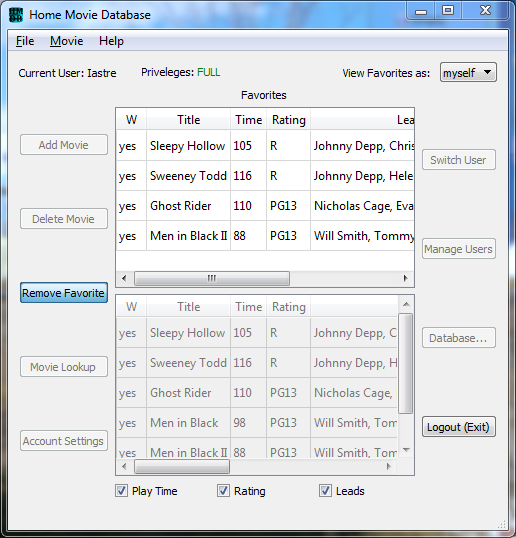
The other way to remove a movie from your favorites list is to select the Remove Favorite button on the Main View. All items will be disabled except the favorites list. Select the movie you want to unfavorite and it will be removed from your favorites list.
Each favorite on your list can be marked private or public individually. When you favorite a movie it will automatically be marked public or private based on the option you have set as the default. Public favorites will be accessible by any other user (within their normal rating restrictions). Private favorites will be visible only to yourself.