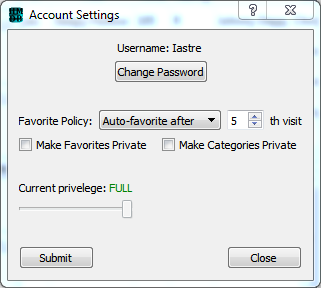
Here you can edit your account settings. You can change your password, set your Favorite policy, and set your favorites and categories to be public or private by default.
If you are not already a program administrator, you can change your privelege level.
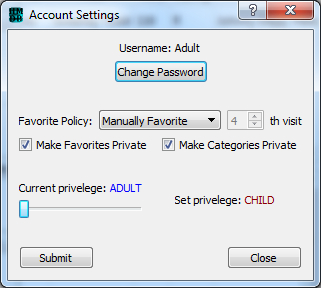
If the setting is less than your current privelege level, you can set it right away. Note: If you did not intend to lower your priveleges, you will still need a program administrator to approve you for higher priveleges again.
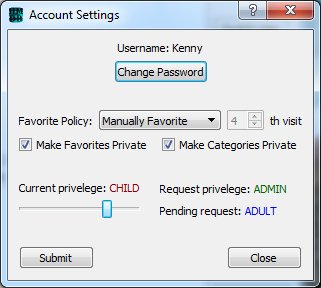
If the setting is more than your current privelege level, you can submit a request for a program administrator to set your priveleges at that level. Your priveleges will remain where they are until the program administrator confirms the promotion.
You can also see any pending privelege requests you have made. Setting your privelege level or submitting another request will clear any requests you have pending.