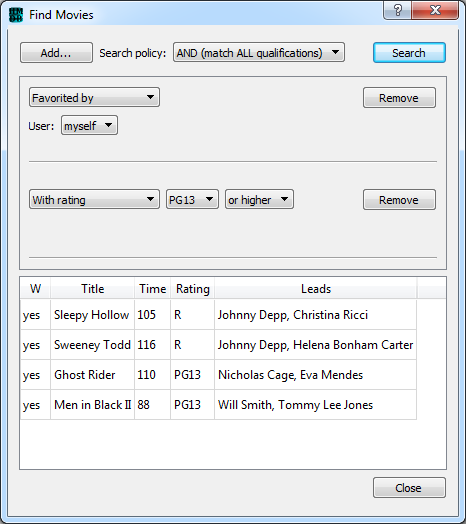Movies Like:
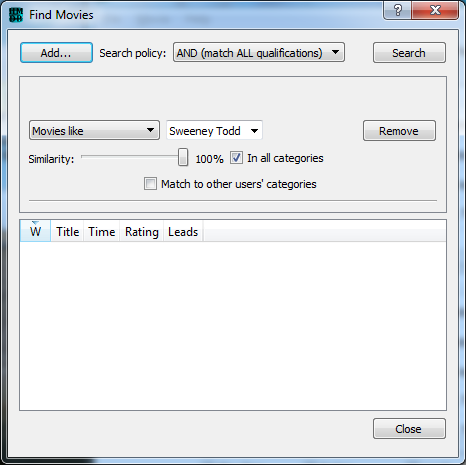 You can find movies with similar values in categorization to the selected one. Select the movie from the box and set the Similarity slider for a closer or further match. The Match to other users' categories option, if checked, will return results from all categorizations, not just the ones you've made. This is the only place where other users' private categorizations are considered and included in the results.
You can tell it to match in all the categories (all the non-0 categories for this movie). However, this will often throw in categories that the movie barely even qualifies for. In this example, 'Drama' is set at 1 (you can tell by the color-coding and the ordering of the categories), so including it would not particularly produce similar movies.
You can find movies with similar values in categorization to the selected one. Select the movie from the box and set the Similarity slider for a closer or further match. The Match to other users' categories option, if checked, will return results from all categorizations, not just the ones you've made. This is the only place where other users' private categorizations are considered and included in the results.
You can tell it to match in all the categories (all the non-0 categories for this movie). However, this will often throw in categories that the movie barely even qualifies for. In this example, 'Drama' is set at 1 (you can tell by the color-coding and the ordering of the categories), so including it would not particularly produce similar movies.
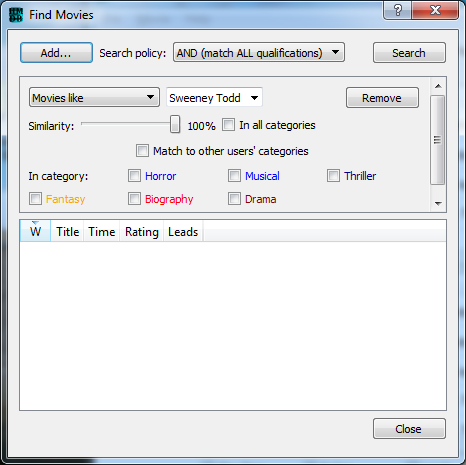 You can uncheck the In all categories box and select categories individually. For example, if you want to only find similar values in 'Horror' and 'Musical' you can check those two boxes and leave the rest unchecked.
Note: A 100% match will be very rare. Setting the Similarity slider to a lower percentage is recommended for most lookups.
You can uncheck the In all categories box and select categories individually. For example, if you want to only find similar values in 'Horror' and 'Musical' you can check those two boxes and leave the rest unchecked.
Note: A 100% match will be very rare. Setting the Similarity slider to a lower percentage is recommended for most lookups.
With Actor:
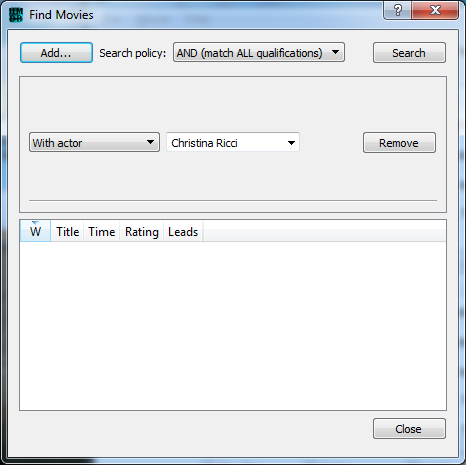 Setting this option will return all the movies with the specified actor.
Setting this option will return all the movies with the specified actor.
Category more/less than/equal to:
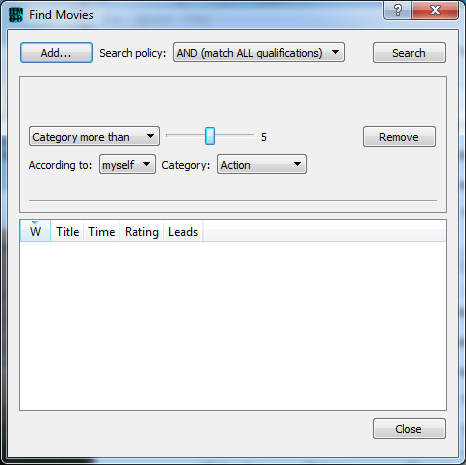 Setting this option will return all the movies where the specified user has categorized it at or above/below the specified value in the specified category.
Note: This will not consider private categorizations (unless the user is set to 'myself'), so if a user has not made any of his/her categorizations public the search will return nothing.
Setting this option will return all the movies where the specified user has categorized it at or above/below the specified value in the specified category.
Note: This will not consider private categorizations (unless the user is set to 'myself'), so if a user has not made any of his/her categorizations public the search will return nothing.
Uncategorized by: (Version 0.1.1 and later)
Favorited by:
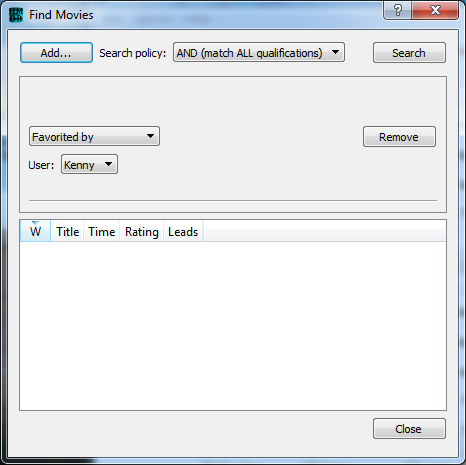 This returns all the movies on the favorites list of the specified user.
Note: This only returns public favorites (unless the user is set to 'myself').
This returns all the movies on the favorites list of the specified user.
Note: This only returns public favorites (unless the user is set to 'myself').
With Rating:
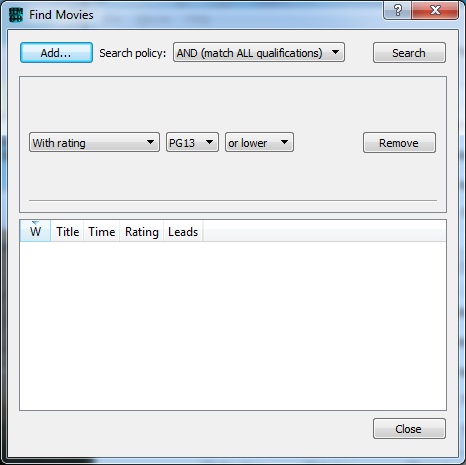 You can select the rating to filter. The second box can be left blank or set to return lower or higher ratings.
Note: The ratings will still be filtered based on your privelege level.
You can select the rating to filter. The second box can be left blank or set to return lower or higher ratings.
Note: The ratings will still be filtered based on your privelege level.
Playtime under/over:
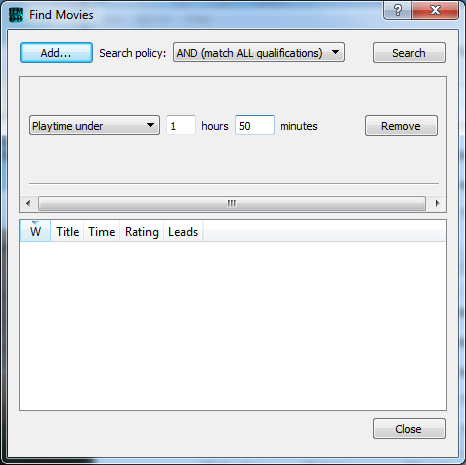 Enter the playtime and search for longer or shorter movies. Movies of the same length will also be included in the results.
Text input: Entering the value purely in minutes will automatically convert to hours and minutes.
Enter the playtime and search for longer or shorter movies. Movies of the same length will also be included in the results.
Text input: Entering the value purely in minutes will automatically convert to hours and minutes.
Title contains:
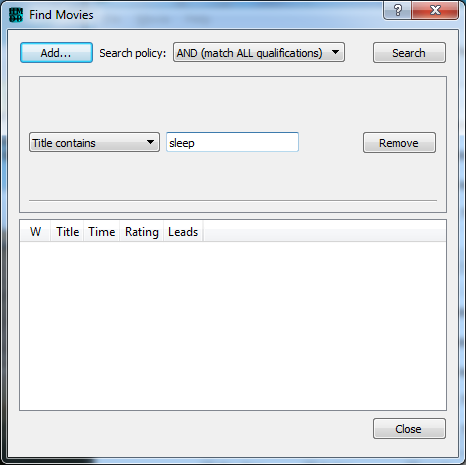 This will return all the movies with the entered text anywhere in the title. Case (lowercase/uppercase) is ignored.
This will return all the movies with the entered text anywhere in the title. Case (lowercase/uppercase) is ignored.
User has/has not watched:
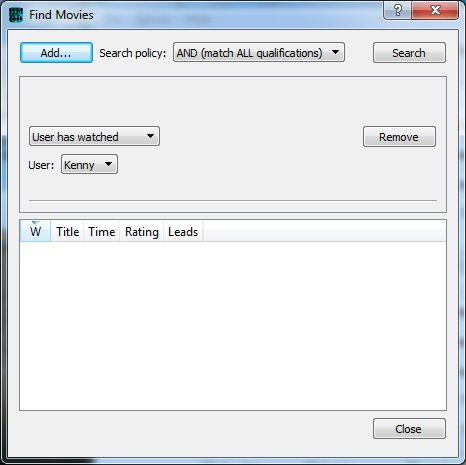 This returns all the movies marked watched or not marked watched by the selected user.
This returns all the movies marked watched or not marked watched by the selected user.
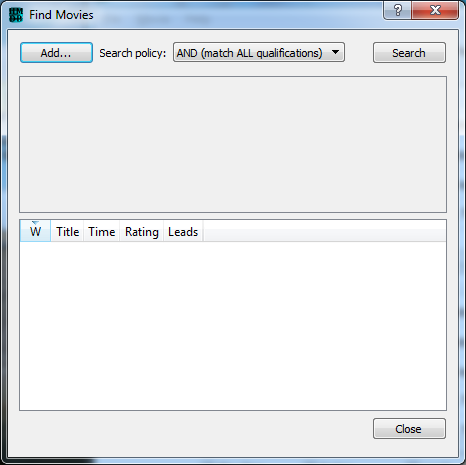
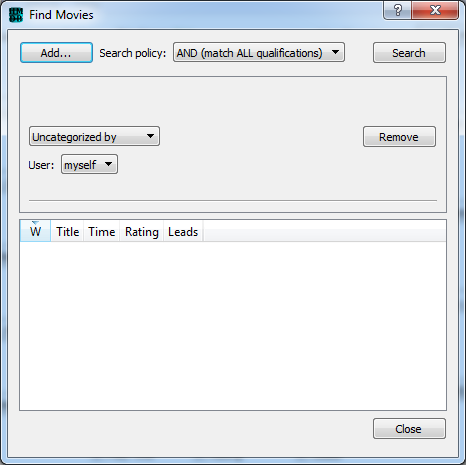 This returns all the movies that have not been categorized by the specified user.
Note: This counts private categorizations as uncategorized (unless the user is set to 'myself').
This returns all the movies that have not been categorized by the specified user.
Note: This counts private categorizations as uncategorized (unless the user is set to 'myself').